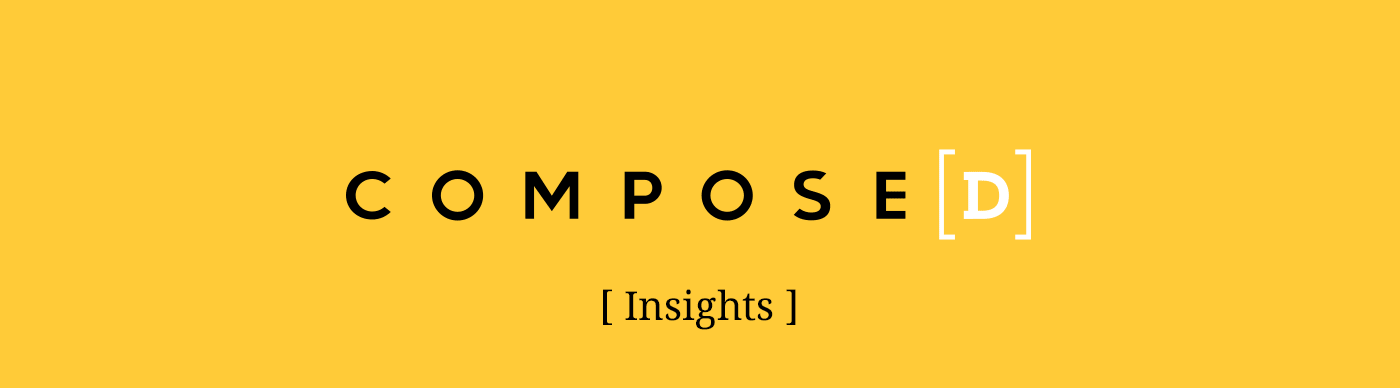Space X filed an application with the FCC recently to deploy 4,425 satellites orbiting at altitudes ranging from 715 miles (1,150 km) to 790 miles (1,275 km). “With deployment of the first 800 satellites, SpaceX will be able to provide widespread U.S. and international coverage for broadband services,” SpaceX wrote. “Once fully optimized through the Final Deployment, the system will be able to provide high bandwidth (up to 1 Gbps per user), low latency broadband services for consumers and businesses in the U.S. and globally.” 4.2 billion people (or 57% of the world’s population) are offline for a wide range of reasons, but often also because the necessary connectivity is not present or not affordable, so this would make a huge impact for populations both in those areas that are underserved, as well as in developed nations where even with broadband, the average speed is far below the purported Gigabit Internet.
If approved, and implemented, the effect that this could have for content, advertising/marketing, and e-commerce could be huge; opening up markets both domestically and internationally. From the article “According to a June 2015 story by Christian Davenport at The Washington Post, Google and Fidelity invested $1 billion into Musk’s company, in part to support the project. So it’s a good guess that if and when the network becomes functional, those companies would partly assume control of it. (Google parent company, Alphabet, is also working on its own effort to beam internet connectivity from the skies using satellites, balloons, and drones.)”