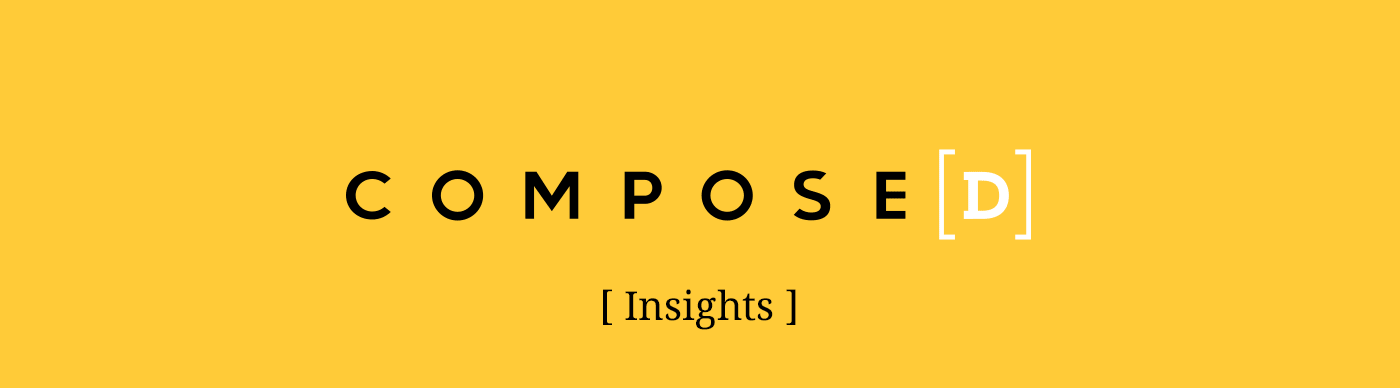Today has been dubbed a “Day of Action to Save Net Neutrality“. Several of the world’s largest tech companies (including Google and Amazon) are staging elaborate (but worthy) stunts to mess with the internet to prove how important Net Neutrality is. Net neutrality means that internet service providers (oddly enough, AT&T came out in support of Net Neutrality today) have to serve all websites and services with the same speed. They are not permitted to make deals to speed up and slow down traffic to premium sites. Currently there is a FCC rules change that could destroy that neutrality.
Today has been dubbed a “Day of Action to Save Net Neutrality“. Several of the world’s largest tech companies (including Google and Amazon) are staging elaborate (but worthy) stunts to mess with the internet to prove how important Net Neutrality is. Net neutrality means that internet service providers (oddly enough, AT&T came out in support of Net Neutrality today) have to serve all websites and services with the same speed. They are not permitted to make deals to speed up and slow down traffic to premium sites. Currently there is a FCC rules change that could destroy that neutrality.
“Websites, Internet users, and online communities will come together to sound the alarm about the FCC’s attack on net neutrality. We’ll provide tools for everyone to make it super easy for your followers / visitors to take action. From the SOPA blackout to the Internet Slowdown, we’ve shown time and time again that when the Internet comes together, we can stop censorship and corruption. Now, we have to do it again!” source
Here is a video explaining more about net neutrality:
https://www.youtube.com/watch?v=y8v8MhSUvCw
If you would like to voice your support in favor of net neutrality, you may do so on the FCC website.